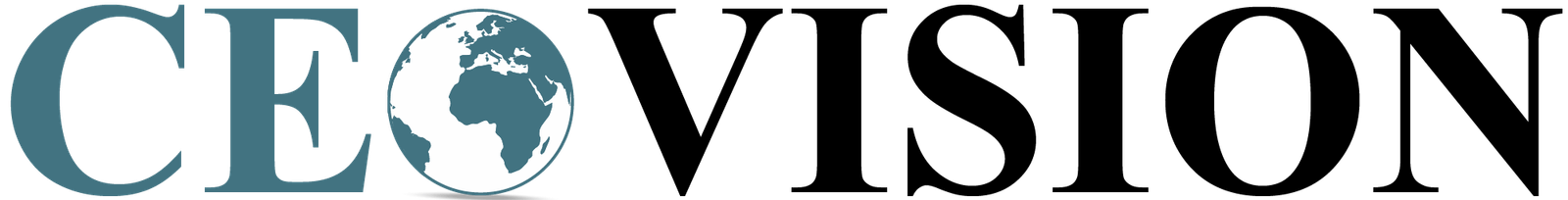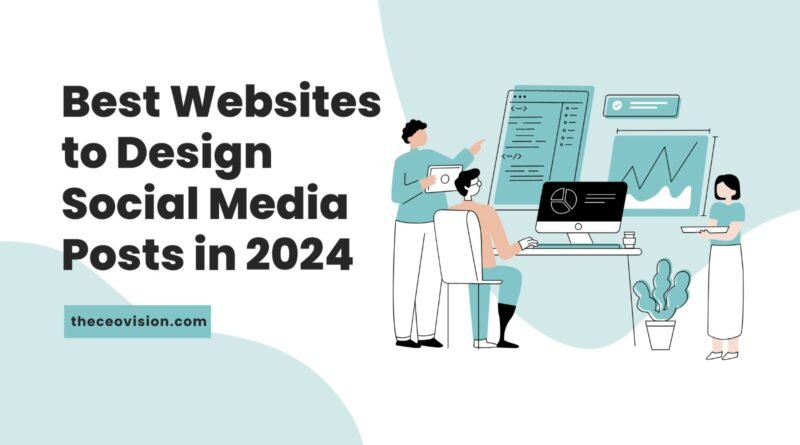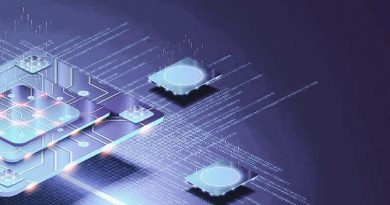Best Websites to Design Social Media Posts in 2024
Creating eye-catching social media posts is essential for engaging your audience and boosting your online presence. As we step into 2024, the need for high-quality visual content has never been greater. Fortunately, numerous websites offer powerful tools to help you design stunning social media posts with ease. In this blog, we will explore the best websites for designing social media posts, highlighting their key features and benefits. Whether you’re a beginner or a seasoned designer, these platforms have something to offer everyone.
1. Canva
Canva is a favorite among many marketers and designers due to its user-friendly interface and extensive library of templates, images, and fonts. It’s perfect for creating professional-looking social media graphics, even if you have no design experience.
Key Features:
- Drag-and-Drop Interface: Easily create designs with a simple drag-and-drop tool.
- Extensive Template Library: Access thousands of customizable templates for various social media platforms.
- Stock Photos and Graphics: Utilize millions of free and premium images, icons, and illustrations.
- Collaboration Tools: Work with your team in real-time to create designs collaboratively.
2. Adobe Spark
Adobe Spark is another excellent tool for designing social media posts. Part of the Adobe Creative Cloud suite, it offers powerful features for creating graphics, web pages, and videos.
Key Features:
- Intuitive Design Tools: Create stunning visuals with easy-to-use tools and templates.
- Integrated with Adobe Stock: Access a vast library of photos, icons, and other design assets.
- Brand Management: Maintain consistent branding with custom logos, colors, and fonts.
- Storytelling Features: Enhance your posts with dynamic text, images, and video integration.
3. Piktochart
Piktochart is known for its infographic creation capabilities, but it’s also fantastic for designing social media graphics. It’s ideal for creating visually appealing posts with an emphasis on data visualization.
Key Features:
- Infographic Templates: Choose from a wide range of infographic templates to create engaging content.
- Customizable Charts and Maps: Easily create and customize charts and maps to visualize data.
- Drag-and-Drop Editor: Intuitive editor for designing without any prior experience.
- Collaboration: Share and collaborate on designs with team members.
4. Crello
Crello (now part of VistaCreate) offers a robust platform for creating social media posts, with an emphasis on animated designs. It’s a great tool for those looking to add a dynamic element to their social media content.
Key Features:
- Animated Designs: Create engaging animations and video posts.
- Template Library: Access thousands of templates for all major social media platforms.
- Photo and Video Library: Use a rich library of stock photos and videos in your designs.
- Customizable Elements: Personalize templates with your own text, images, and branding.
5. Snappa
Snappa is a user-friendly design tool that caters to marketers looking for a quick and easy way to create social media graphics. It’s perfect for those who need to produce high-quality visuals without a steep learning curve.
Key Features:
- Simple Interface: Create graphics quickly with an easy-to-use interface.
- Preset Sizes: Predefined image sizes for different social media platforms.
- Template Library: Hundreds of customizable templates to choose from.
- Stock Images: Access to over 5 million free, high-resolution photos.
6. Easil
Easil is a design tool tailored for creating professional-looking social media posts and marketing materials. It offers a range of features that make it easy to produce polished designs.
Key Features:
- Brand Kit: Keep your branding consistent with logos, colors, and fonts saved in a brand kit.
- Templates: Access a wide range of customizable templates for social media and marketing materials.
- Text Effects: Use unique text effects and typography tools to make your text stand out.
- Team Collaboration: Collaborate with team members and manage design projects.
7. Stencil
Stencil is designed for creating social media graphics quickly and efficiently. It’s particularly useful for those who need to produce content on the fly.
Key Features:
- Speed and Simplicity: Create designs in minutes with an easy-to-use platform.
- Stock Photos and Icons: Access millions of royalty-free photos and icons.
- Social Media Scheduling: Schedule posts directly to social media platforms from Stencil.
- Template Library: Choose from a variety of templates designed for social media.
8. Visme
Visme offers a comprehensive design tool that caters to creating presentations, infographics, and social media graphics. It’s a versatile platform for any visual content needs.
Key Features:
- Versatile Design Options: Create social media graphics, infographics, and presentations.
- Interactive Elements: Add interactive elements such as videos, animations, and links to your designs.
- Branding Tools: Maintain brand consistency with customizable branding options.
- Template Library: Access hundreds of professionally designed templates.
9. RelayThat
RelayThat is unique in that it focuses on maintaining brand consistency across all your designs. It’s perfect for businesses looking to ensure their social media posts align with their branding guidelines.
Key Features:
- Automated Design: Automatically generate variations of your designs to fit different platforms.
- Brand Consistency: Keep your branding consistent with customizable brand assets.
- Template Library: A variety of templates to suit different social media platforms.
- One-Click Resize: Quickly resize designs for different social media channels.
10. Placeit
Placeit by Envato offers a vast array of mockups, design templates, and video templates. It’s ideal for creating realistic mockups and dynamic social media posts.
Key Features:
- Mockups: Create realistic mockups for your products and designs.
- Design Templates: Access thousands of customizable templates for social media.
- Video Templates: Create engaging videos with easy-to-edit templates.
- User-Friendly Interface: Intuitive design tools suitable for users of all skill levels.
Conclusion
Choosing the right website for designing your social media posts in 2024 depends on your specific needs and level of expertise. Whether you’re looking for advanced features, ease of use, or unique design elements, these ten websites offer a variety of tools to help you create engaging and visually appealing content. By leveraging these platforms, you can enhance your social media presence, attract more followers, and effectively communicate your brand’s message.
For more detailed guides and insights, visit the official pages of these design tools and explore their features to find the best fit for your needs.